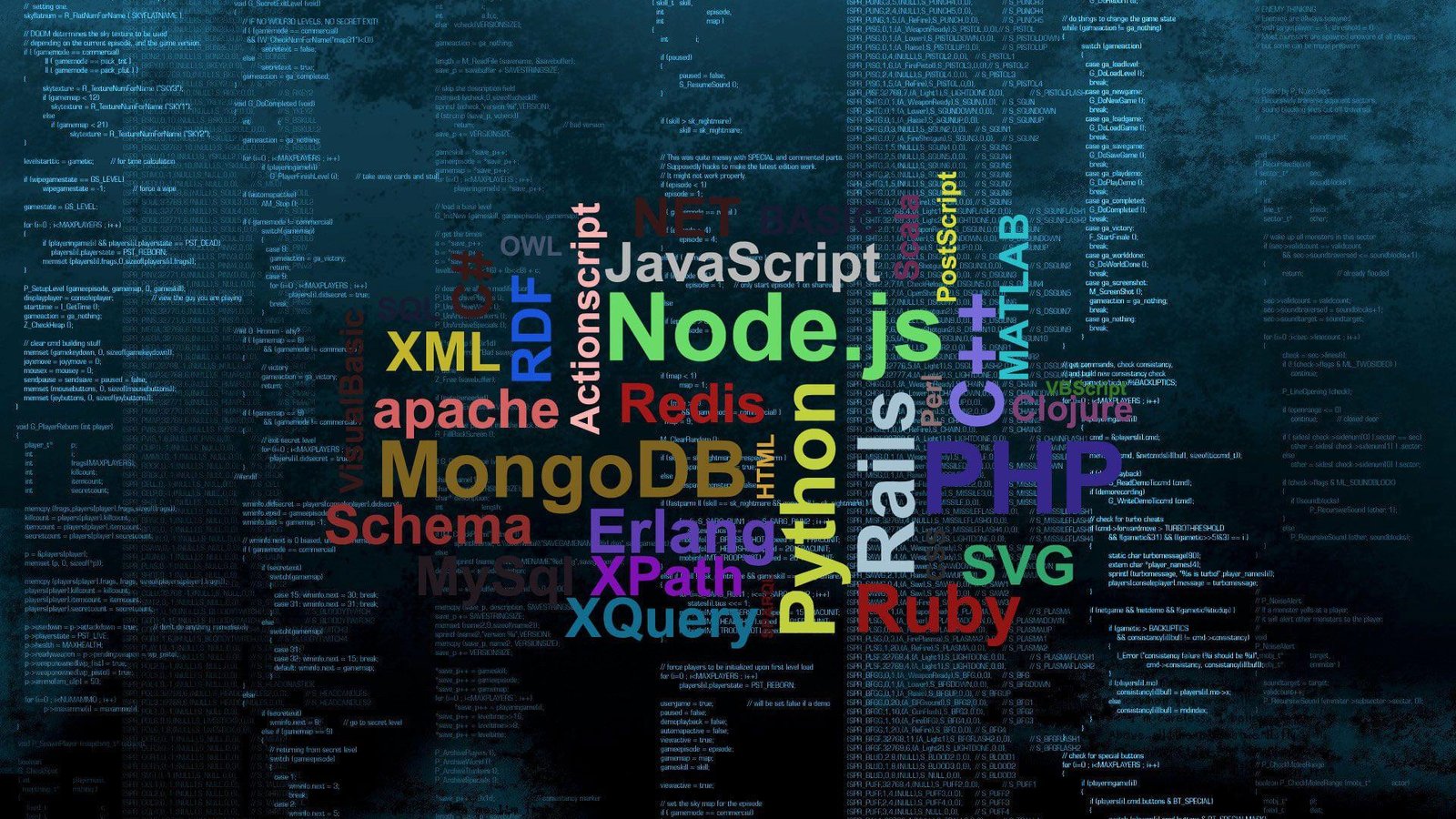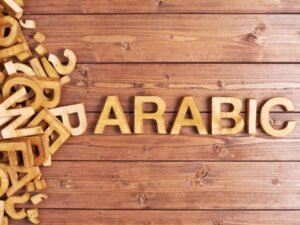Skills in Computer Networking
Instructor
Somali Institute
- Description
- Curriculum

Computer Networking – 3-Month Course Outline
Duration: 12 Weeks (Approx. 120 Hours)
Mode: 5 classes per week, 2 hours each
Month 1: Networking Basics
Week 1: Introduction to Networking
- What is a network? Types of networks (LAN, WAN, MAN, PAN)
- Network topologies
- Network devices (Router, Switch, Hub, etc.)
- OSI Model – Overview of 7 layers
Week 2: Network Media & Communication
- Transmission media (wired/wireless)
- Data transmission methods
- Network protocols (TCP/IP, UDP, FTP, HTTP)
- IP addressing basics
Week 3: IP Addressing & Subnetting
- IPv4 structure and classes
- Subnet masks and subnetting
- CIDR notation
- Static vs Dynamic IP
Week 4: Devices and Network Configuration
- Configuring switches and routers
- MAC addresses and ARP
- Basic router/switch commands (Cisco/Packet Tracer)
- Network troubleshooting tools (ping, tracert, ipconfig)
Month 2: Intermediate Networking
Week 5: Wireless Networks & Security
- WLAN setup and configuration
- Wireless standards (802.11 a/b/g/n/ac)
- Encryption types: WEP, WPA, WPA2
- Securing wireless networks
Week 6: DHCP, DNS, and NAT
- DHCP: Function, setup, and troubleshooting
- DNS: Domain resolution and caching
- NAT and PAT concepts
Week 7: Switching and VLANs
- Layer 2 switching
- VLAN concepts and configuration
- Inter-VLAN routing
- Trunking and VTP
Week 8: Routing Concepts
- Static vs. Dynamic routing
- Routing protocols (RIP, OSPF, EIGRP – overview)
- Basic configuration in Packet Tracer
Month 3: Applied Networking & Final Project
Week 9: Network Troubleshooting
- Troubleshooting methodology
- Using CLI tools and logs
- Identifying and fixing connectivity issues
Week 10: Network Simulation Tools
- Introduction to Cisco Packet Tracer
- Simulating networks and testing designs
- Hands-on activities
Week 11: Mini Projects
- Design and simulate small business/home networks
- Apply learned concepts: VLANs, IPs, routing
Week 12: Final Project
- Full implementation: Design and simulate a real-world enterprise network
- Documentation and network diagram submission
- Presentation and evaluation